Virgin Email Problems: Solve All of Them
Virgin media also provides Email account services along with the best broadband services. At vrgnrouter.com, you will get solution for each & every Virgin Email problem. Here, we explain common issues related to virgin media login, and corresponding solutions.
Virgin Email Problems:
- Forgotten Virgin Media email and login password
- Virgin Media mail sign in issues
- Email account closure
- Forgotten O2 account username and password
Let’s solve all of these Virgin Email problems with the help of simple solutions and troubleshooting tips one by one:
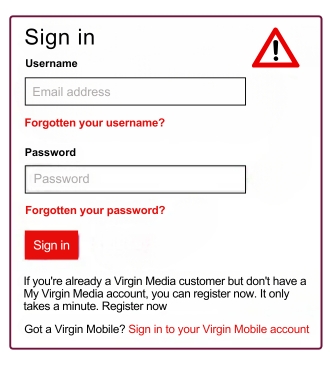
Forgotten My Virgin Media Email and Password
If you forgot your Virgin Media Email:
You can get the reminder of email which you use in third-party mailbox, you just have to confirm
- Account holder’s last name
- Account number
- Area reference
This account related information is given once along with your monthly bills. To get an Email reminder follow these steps:
- Go into the Virgin Media login interface.
- Select the Forgotten Email on the login page.
- Enter account holder last name, number, area reference.
- Choose Continue button. Now, you will get the email reminder on the registered email
If you forgot your Virgin Email login password:
You can reset the Virgin Media password; provided you have the following information:
- Your username
- Answer to your security question
- Your date of birth
Follow below instructions, you can change or reset the Virgin Email login password:
- Go to the My Virgin media Sign In page.
- Click Forgotten Your Password button.
- Enter Username and select Continue Button.
- Then follow all the on-screen instructions to reset the password.
Having Virgin Media Mail Sign in Problems
Change Sign in Details and Access Webmail
The reason behind Virgin media email login errors might be due to the change in virgin media username which can be other than your virgin media Email address. So, to solve, you should try sign in using your new username email.
As an example, if your username is rbranson@virginmedia.com and you have changed it into rbranson@owndomain.com in Account Settings of My Virgin Media portal. You should use the changed one to sign into the webmail.
If you are using any email client app or software, in that case, you have to use the Virgin Media mail address as username and Virgin media app password, which you can manage from the My Virgin Media web portal.
Using Bookmark to Access Web Mail
If a user is using the Virgin media web mail regularly, you must bookmark to save the page. Follow these steps to save the page in your browser bookmarks:
- Go into the My Virgin Media portal in web browser.
- Copy the URL of the portal or click Star on the URL bar.
- Now, the Portal link is stored in the bookmarks or favorites.
Out of Date Browser Error
To check the Virgin media mail features and functions, an updated web browser should be used. You can use any browser in order to access the Virgin Email login interface. To update try these steps:
- Go into the web browser settings.
- Navigate and click ABOUT option.
- Choose Update or check for update button.
Account Has Been Locked
If you are getting alert that Virgin media mail account has been sending Spam Emails, which is one of the major Virgin Email problems. The account might be blocked due to accessing website or clicking email links unintentionally.
For the security reasons, Virgin Media will temporarily block access to them and thereafter you cannot make any changes to it.
It is easy to unblock your email account, just follow the steps mentioned below:
- Step1: At first, you have to create a new password online. You should note that the password shouldn’t be the one used previously, it must contains 8 letters minimum, a special character and digits.
- Step2: Head to the My Virgin Media portal. Select the Sign in option. Choose ‘Forgotten Your Email or Password’ button. Then, follow on screen instructions to change the password.
- Step3: Next, generate a new password which will specifically be used to sign into the third-party mailbox apps like Microsoft Outlook or Google Gmail. To change, sign into the My Virgin Media, go to Account Settings, choose Account details. Tap Manage, and Manage Your Virgin Media mail app password. Tap Get Password. Follow the instructions to complete the process.
- Step4: Once you reset the password successfully, be sure emails are not being forwarded without notifying you. To get rid of that, go to the mail.virginmedia.com website. Sign in with your username and password. click menu and choose Settings. Expand the Email tab and select the Auto Forward option.
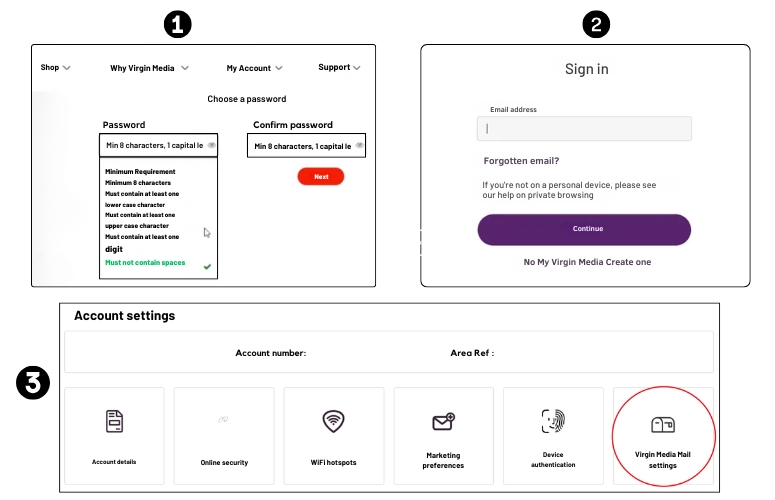
What to do Ahead of an Email Account Closure?
If a user opts to leave Virgin media, then it is important for him/her to remember Virgin media email account. After leaving Virgin media, the account will be deactivated and deleted after 90 days once the broadband service has been withdrawn.
FAQs
- Connect your computer with the Virgin media broadband network and open any browser.
- Search My Virgin Media portal online and click SignIn option.
- Enter the Email Address username and password.
- Click LOGIN button to access the Virgin media Email.
- You have to login to the My Virgin Media portal in your web browser.
- Choose Account Settings and scroll end of the list.
- Select Close Account and follow all instructions to close the Email account.
You can choose any third-party mail software like Microsoft Outlook, or Google Gmail to run Virgin Media Email account. The webmail box can be directly accessed by direct login on My Virgin media portal in your computer web browser.
