Virgin Media Hub Flashing White Light (Reasons and Solutions)

A number of lights are there on a Virgin media hub. These lights glow green or red on different occasions. But, the Power light on the media hub glows white. This blog is intended to provide you information regarding the Virgin media hub flashing white light situation.
Why is Virgin Media Hub Flashing White Light?
Virgin manufactures 3 hubs whose power light glows white. They are – Hub 3, Hub 4, and Hub 5. Here are the reasons why the light on the media hub flashes white:
The flashing white light on the Virgin Media Hub means that the hub is booting up. This LED light settles down after a few minutes. It means the Virgin media hub Power light becomes solid white once the router boots up.
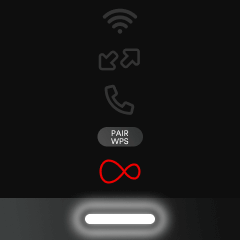
The flashing white light on the Virgin Media Hub means that the hub is booting up. This LED light settles down after a few minutes. It means the Virgin media hub Power light becomes solid white once the router boots up.
Solutions: Virgin Media Hub Flashing White Light
There are some people who complaint that the flashing white light on the Virgin media hub does not settle by itself due to which they cannot access the Virgin router login IP. In that case, the following solutions are recommended.
Solution 1: Restart the Media Hub
Restarting the media hub is recommended when the Power light flashes white for 6+ minutes. This is because network glitches at times do not allow the hub to power up properly. After rebooting, check the status of the hub’s power light.
Solution 2: Check the Power Cable
Examine the entire length of the power cable of the Virgin media hub you are using. Sometimes, damaged power cable results in an improper power supply and forces the hub to get stuck in a boot loop which is a bad thing. If the cable is found damaged, you should change it with a new one. Also, the cable must be connected properly to the hub’s Power port.
Solution 3: Connect Hub to Another Outlet
The hub will show the flashing white light if you connect it to a damaged socket which is not a good idea at all. Therefore, check the physical condition of the cable and if it is found damaged, you should connect it to another outlet and see if the Power light becomes solid.
Solution 4: Power Cycle the Entire Network
This tip can also work to resolve the problem related to the power light of the hub. May be there is a glitch in the network. To fix that, power cycle the entire network. Unplug all the cables (Power and Ethernet) and reconnect them after a gap of a few minutes.
Solution 5: Reset the Hub
The above-given solutions are most likely to work. But, if the light is still flashing white, it is suggested that you reset the hub. For factory reset, press the Reset pinhole button using a sharp object like needle for 10 seconds. Leave the hub for 5-10 minutes and set it up again after that.
Verdict
Some users consider the Virgin media hub flashing white light situation as an internet issue which is actually not. It just means that the hub is powering up and you must wait. However, if the light does not settle, restarting the hub, ensuring stable power supply, and power cycling the entire network can help you fix it. And if that too fails to assist you, reset the hub finally.

 Leo Karlo / August 2, 2024
Leo Karlo / August 2, 2024