Why Virgin Router Flashing Green Color?

Purchasing and setting up the Virgin router hub is pretty simple and easy. There are status lights like Virgin router flashing blue or orange or green. These lights indicate status of the router.
Here, we will provide every information and details about the virgin router flashing green color. We will show reasons and fixes to dispel the problems.
Virgin Media Hub 5
Solid Green
When Virgin media hub 5 is showing solid green color light, it means the hub is in modem mode and will not be sharing wireless signals.
Fix: The solution to turn the green light off is deactivating the modem mode manually. This can be done by resetting the Virgin media hub.
- Long press the pinhole reset button on the router with the help of pin or pen.
- Wait for 5-10 minutes to start the hub up, after finishing it, you will see the white light.
Flashing Green
If you see flashing green light on the router, it means the hub is downloading a new software (firmware) update.
Fix: Just wait for some time until the router reboots itself.
Virgin Media Hub 4
Solid Green light
Virgin media hub 4 showing solid green color light means it is in modem mode and will not be sharing WiFi signals.
Fix: turn off the modem mode by resetting the router device.
- Long press the pinhole reset button on the router with the help of pin or pen.
- Wait for 5-10 minutes to start the hub up, after finishing it, you will see the white light.
Flashing green light
The hub 4 flashing green light is same as the hub 5 device. it means the router is downloading the firmware update automatically.
Fix: Wait for completing the router update, after the reboot you can use the router as usual.
Virgin Media Hub 3
Solid Green on WiFi
When you see solid green color on WiFi LED, it means the WPS button is pressed and router is ready to add a device to WiFi network.
Fix: If you want to connect any extender, booster or networking device then press the WPS button on it and after pairing the device the light will goes off.
Flashing Green on WiFi LED
The flashing green light on the WiFi LED means that you just have pressed WPS button (which is given above the Virgin Media logo). After the WPS connection established, it turns into solid green light and after some time turns off.
Flashing Green on Internet LED
If you find the hub 3 internet light is flashing green, then it means that the router is downloading a software update.
Fix: Just wait until the router completes the router update and after that you can easily use internet services of Virgin media hub 3.
Flashing Green Arrows
The meaning of the virgin router flashing green arrows on Hub 3 is device is working but internet access is denied. You can easily get more information from the virgin router settings interface.
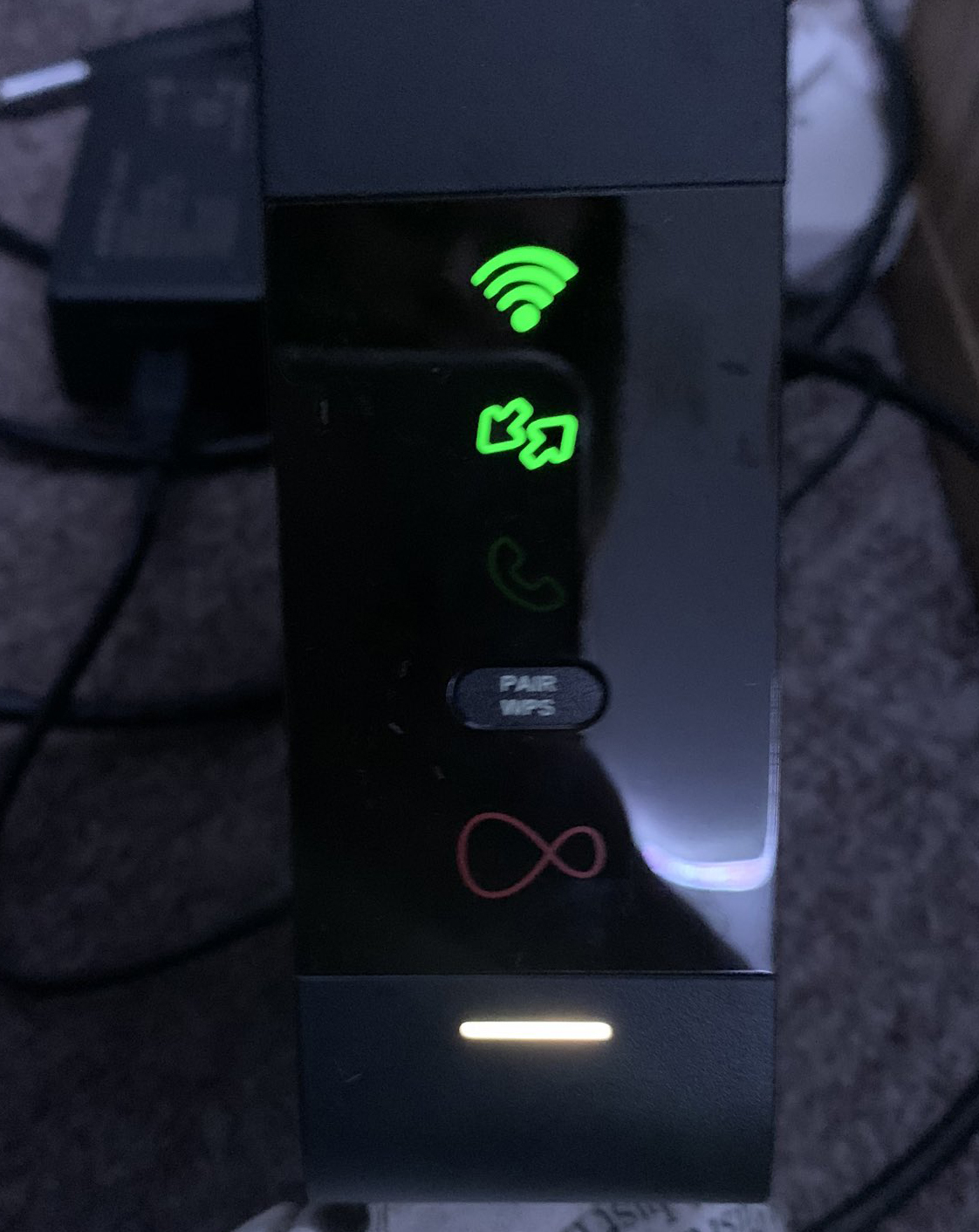
Fix:
- Disconnect all the damaged cables connected to the Virgin router hub 3 and replace them with new ones.
- The router must connect to the modem correctly with the help of the Ethernet cable.
- Reboot the hub 3 device by removing the plug from the wall socket and plug it again.
- Reset the router device if above given tips not working or solving the problem.
You can also use these tips to fix the red light on Virgin router or Virgin router flashing blue.
The End Thoughts
Here, you have seen and read about Virgin router flashing green light. Only three virgin router hubs show flashing green lights. We have also shown fix and solutions to make the problem dispel easily.

 Leo Karlo / July 13, 2024
Leo Karlo / July 13, 2024